If you are using NAT VPS products, you may encounter some differences from other products. Because NAT VPS products are different from other cloud VPS products in that they require the use of server port ranges, and you can only use them within the specified server port range to be effective.
The following will explain how to find the entrance to server information
Specific location:
Control Panel ➩ My Products & Services ➩ Product Details ➩ Information ➩ Server Information
You will see the information shown below
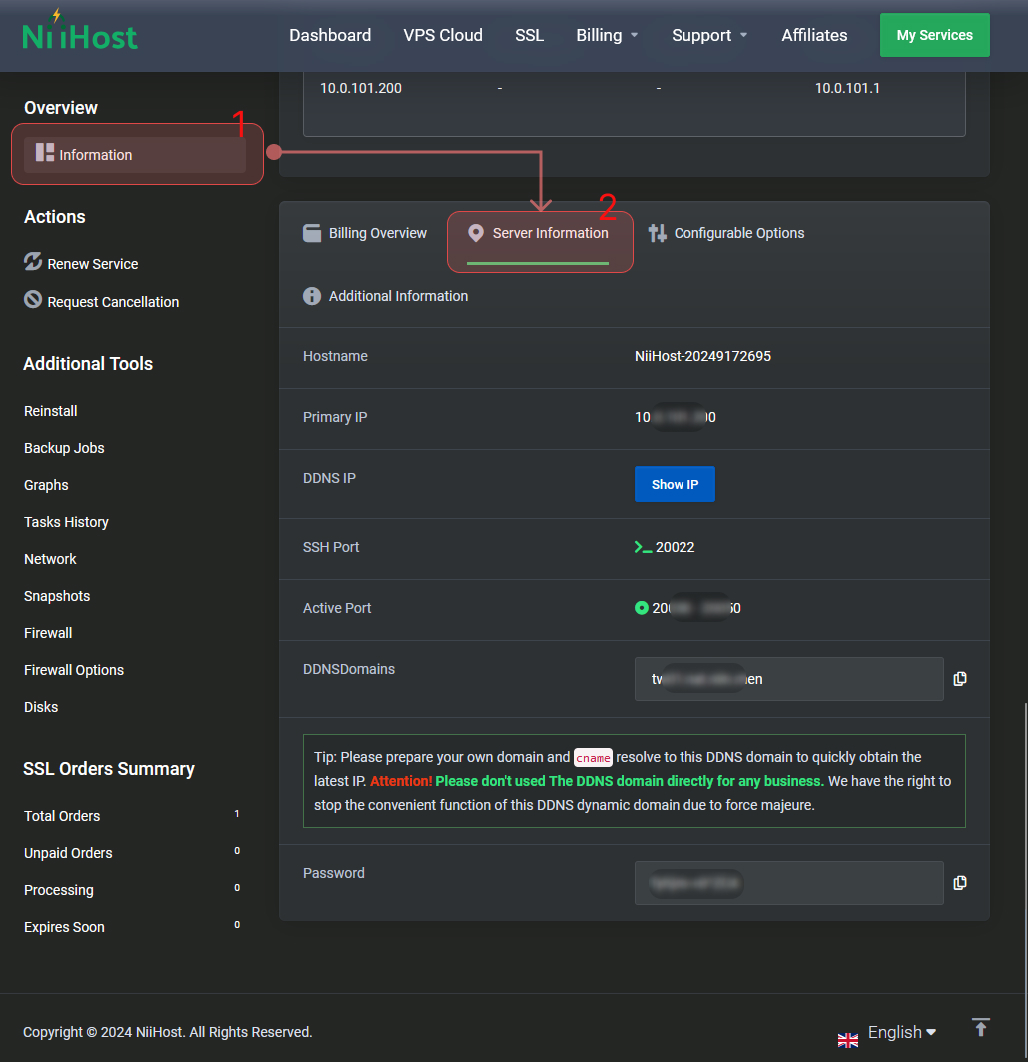
Please Note:
Please prepare your own domain and cname resolve to this DDNS domain to quickly obtain the latest IP.
Attention! Please don't used The DDNS domain directly for any business.
We have the right to stop the convenient function of this DDNS dynamic domain due to force majeure.
About SSH terminal
- To connect IP use [DDNS IP], please click <Show IP> button to obtain or use DDNS domain name
- If you need to use the terminal (ssh) for remote NAT VPS, Please use the web terminal (noVNC or Xterm.js) in the product details to
modify the/etc/ssh/sshd_configconfiguration file to enable root login and password login. Usage Tutorial 教程链接 - If there are no special requirements in the configuration file, please do not modify the SSH 22 port. If you want to modify it please use the assigned available port range.
-- NiiHost Team --

